The Art Of Pixelart Dithering
Pixel art is a form of digital art made up of pixels. It uses a limited color palette and deliberately low resolutions to create an image. According to History of Pixel Art, the earliest forms of pixel art appeared in the 1970s and 1980s as video games started utilizing simple 2D pixelated graphics. As technology improved, video games evolved from simple 2D sprites to complex 3D worlds. But pixel art has remained popular as a distinct retro art form.
Pixel art is commonly used in digital art, web design, mobile games, indie games, and other visual arts. The constrained medium allows artists to convey complex ideas and emotions through simple visuals. It also requires planning and forethought to work within the limitations. Popular techniques include dithering, anti-aliasing, and using limited color palettes. While often associated with a nostalgic 8-bit video game aesthetic, pixel art continues to evolve and take on new styles.
What is Dithering?
Dithering is a technique used in image processing to create the illusion of new colors and shades by mixing pixels from two or more different existing colors. According to Cloudinary’s glossary, “It works by mixing pixels from two or more neighboring colors, approximating the desired color” (https://cloudinary.com/glossary/dithering).
In pixel art specifically, dithering is used to blend colors and create gradients, shading, and textures not inherently possible with a limited color palette. By carefully distributing pixels of different colors next to each other, the eye perceives the mixture of colors as a separate, intermediate color.
Dithering takes advantage of optical illusions to simulate lighting effects, shadows, and detail that would otherwise be difficult to portray in pixel art’s low-resolution format. It provides an important technique for overcoming the constraints of limited color options and low pixel density in pixel art images and animations.
Dithering Techniques
Dithering techniques fall into two main categories – ordered dithering and random dithering. Ordered dithering uses a predetermined pattern such as the Bayer matrix to distribute errors, while random dithering introduces randomness into the distribution of errors.1
One of the most common ordered dithering algorithms is the Bayer dithering matrix. This technique uses an 8×8 grid of thresholds to determine which pixels should be turned on or off in the dithered image. The Bayer matrix provides an even distribution of pixel intensities to avoid unwanted patterns. This makes Bayer dithering popular for images and computer graphics.2
On the other hand, random dithering introduces randomness into the dithering process. This results in less noticeable patterns but can also appear noisy. Random dithering may utilize blue noise, white noise, or other random distributions. It is useful when an unstructured dither pattern is desired.
Tools for Dithering
There are many great software tools available for creating dithered pixel art. Some popular choices include:
Aseprite (https://www.aseprite.org/) – This pixel art focused editor has built-in dithering tools that allow you to create dithered gradients and effects. You can adjust parameters like dithering pattern, size, and color intensity.
Photoshop – Adobe’s photo editing software includes dithering capabilities through adjustments like posterize and color halftone. These can be used to reduce color depth and introduce dither patterns.
Pro Motion NG (https://www.cosmigo.com/pixel_animation_software) – An animation focused pixel art tool with dithering options for gradients and effects. You can control aspects like dither pattern and amount.
Pixilart (https://www.pixilart.com/draw) – A popular free online pixel art drawing tool with a gradient tool that dithers colors to give the illusion of shading.
In addition to software with built-in dithering, there are also standalone dithering tools like Screen gems by MaxOfS2D. These allow dithering images through different patterns and thresholds for specialized control.
Color Palettes
Color palettes are an essential part of creating appealing pixel art. Color theory principles like contrast, harmony, and vibrancy play an important role in selecting colors that work well together. Using a carefully planned color palette creates visual cohesion in a pixel art scene.
Many pixel artists start by choosing a limited color palette, often with around 5-6 colors. Limiting the number of colors helps create a cohesive look. It’s common to have a main set of colors and then pick 1-2 accent colors to make key elements stand out. Cooler tones like blues, greens, and purples tend to create a more relaxing mood, while warm shades of red, orange, and yellow can convey energy or intensity.
There are many resources for finding pre-made pixel art color palettes. Sites like Vibrant Pixel Art Color Palettes for Creative Masterpieces showcase a wide variety. You can also download free color palette packs for programs like Illustrator and Procreate from sites like Get Free Illustration Pixel Art Color Palettes. Having a library on hand makes it easy to quickly try different color schemes.
Some pixel artists enjoy creating their own custom palettes. You can experiment with color wheels and hue shifting to build a palette from scratch. Start with a base color, then pick complementary or analogous shades. Always check that colors have enough contrast when viewed at small resolutions. Save your custom palettes so you can easily reuse them across projects.
Shading and Lighting
Proper shading and lighting is crucial for creating depth and dimension in pixel art. Some common techniques for shading pixel art include:
- Ambient Occlusion – Adding darker colors in areas where two objects meet to simulate shadows and blocked light. This creates the illusion of one object being in front of another. See examples at https://www.pinterest.com/FEARprototype/pixel-art-shading-tutorial/.
- Light Sources – Placing one or more light sources in the scene and making objects facing the light brighter while objects facing away are darker. This simulates how real lighting works.
- Color Shading – Shading with progressively darker colors to create depth and form. Lighter colors pop out while darker ones recede.
- Detail Shading – Adding details like lines or textures to suggest surfaces and materials. For example, cross-hatching on metal.
When shading, it’s important to use a limited color palette and keep the colors coherent. Gradual color transitions help surfaces look natural. Strategic lighting and shading can create striking pixel art scenes with a strong sense of depth and dimension.
Animation
Creating smooth and appealing pixel art animation requires careful planning and technique. The main components are sprite sheets and animation frames. Sprite sheets allow the animator to break down a character or object into individual components that can be animated independently. These sprites are then arranged into sequential frames which create the illusion of movement when cycled rapidly.
Some key techniques for smooth pixel art animation include:
– Planning transitions between frames carefully to avoid choppy or jarring movements. Using “in-between” frames can help smooth transitions.
– Adjusting the number of frames depending on the speed of the animation. Quick motions may need more frames to avoid flickering.
– Panning background images at a slower rate than foreground sprites to create a parallax effect.
– Adding smears and motion blur to imply speed and fluidity.
– Exaggerating movements with squash and stretch techniques to give more life to the animation.
– Animating secondary elements like hair or clothes to add realism.
Mastering these kinds of techniques takes time and practice, but results in crisper and more polished pixel art animations. Resources like sprite sheet templates and AI animation tools can also help speed up the animation process.
Case Studies
Some of the most iconic pixel art uses dithering to create stunning visuals. Let’s look at a few famous examples:
The pixel art in the early Pokémon games for Game Boy is legendary. The artists used dithering with a limited 4-color palette to portray Pokémon, environments, and characters. For example, Charizard’s sprite animation uses dithering to add texture and shading to the flames and scales.
Many retro platformers also showcase great dithering pixel art. The backgrounds in Super Mario Bros 3 use color gradients and ordered dithering to create the illusion of detail and lighting. Dithering shapes Mario’s overalls and the blocks. The dithered clouds and bushes add vibrancy.
Another iconic example is Stardew Valley, which uses strategic dithering to breathe life into the pixel art world. Dithering brings texture to trees, flowing water, and more. The character portraits use dithering for shading and expression. As a modern game, Stardew Valley shows how dithering elevates pixel art.
These examples demonstrate how skilled dithering can make pixel art shine. The technique adds vibrancy, depth, and visual interest. When used intentionally by talented artists, dithering creates stunning pixel art that stands the test of time.
Creating a Pixel Art Scene
A good way to get started creating your own pixel art scene as a beginner is to follow a step-by-step tutorial. Here is one recommendation for an easy tutorial to follow: Pixel art beginner tutorial.
This YouTube playlist provides a comprehensive, beginner-friendly introduction to creating a simple pixel art scene from start to finish. It covers the basics like the tools you’ll need, how to choose colors, shading techniques, and animating your scene. The instructor takes it step-by-step, so you can easily follow along.
Some key steps covered include:
- Setting up your canvas and grid in a pixel art program like Aseprite.
- Deciding on a simple background, like a sky and ground.
- Choosing a main subject, like a tree, and outlining the basic shape.
- Picking colors and adding flat colors inside the outlines.
- Shading the subject using dithering to show light and shadows.
- Animating elements like leaves blowing in the wind.
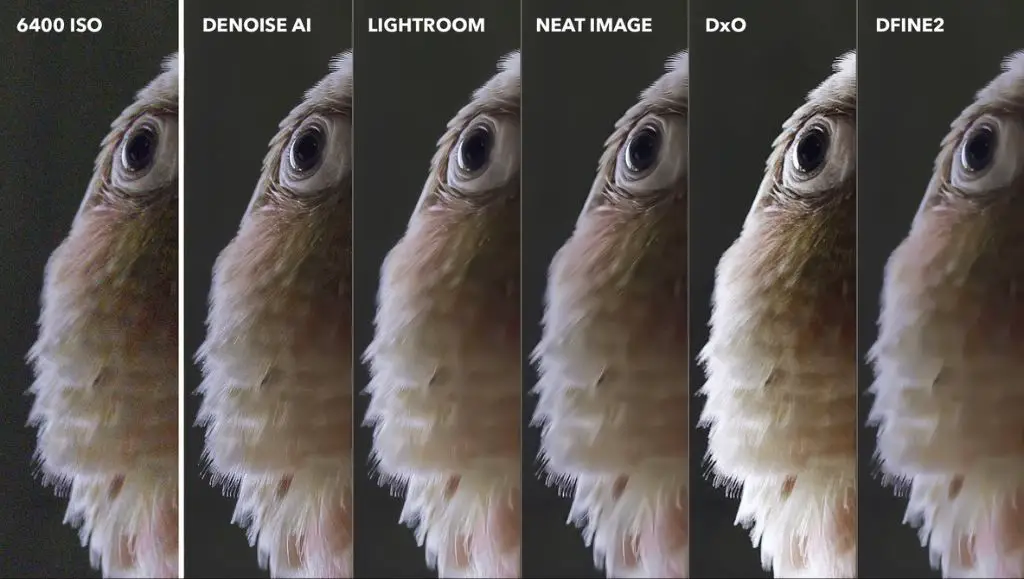
Following this beginner pixel art tutorial is a great way to get comfortable with the workflow and tools. You’ll gain the skills you need to start creating your own original pixel scenes.
Conclusion
In summary, dithering is an essential technique in pixel art that allows artists to create the illusion of additional colors and shading using a limited palette. By carefully distributing pixels of different colors, a dithering pattern emerges that tricks the eye into seeing gradients, shadows, and a wider range of tones.
Some key tips to master dithering include: use an appropriate dithering pattern for the effect you want, adjust your palette to have sufficient light/dark values, work with the limitations of low resolution, pay attention to contrast levels, and experiment with different dithering styles like random, diffusion, or ordered.
With patience and practice, dithering allows pixel artists to add depth, texture, and visual interest to their work. A strong grasp of dithering principles gives pixel art its trademark retro aesthetic. Though it originated due to hardware limitations, dithering remains an integral, creative technique in modern pixel art.
By learning dithering patterns and tools, studying pixel art masters, and applying these techniques to your own artwork, you can elevate your pixel art skills. Dithering opens up new creative possibilities, so keep experimenting and developing your own dithering style.
