Pixelart Accessibility: Designing For All Users
Pixel art refers to digital artwork created using a limited color palette and resolution, giving it a distinctive pixelated and retro appearance. Pixel art grew in popularity with the emergence of early home computers and video game consoles in the 1970s-1980s, when graphics processing was very limited. Games like Space Invaders, Pac Man, Super Mario Bros became iconic examples of pixel art. Today pixel art remains widely used for indie and retro-style video games.
Making pixel art games accessible to all users is important for reasons of inclusion and expanding the audience. Many players with disabilities wish to enjoy pixel art games too. Simple adjustments to controls, audio, text, and visuals can go a long way in making pixel art games more accessible. Designing for accessibility opens up pixel art games to many new players. As this article notes, “Accessibility allows more potential customers to enjoy your game, which is beneficial for your studio’s bottom line.”
Visual Accessibility
Colorblindness impacts 1 in 12 men and 1 in 200 women globally, making designing for color accessibility critically important in pixel art games (Web Content Accessibility Guidelines (WCAG) 2.1). Using high contrast color palettes with distinct shades and hues ensures artwork is perceivable to colorblind gamers. Additionally, providing colorblind filter options in-game allows users to switch to color schemes optimized for their vision needs.
For low vision and blind users, providing zoom functionality and screen magnifiers makes pixel art legible when enlarged. Alt text describing images, sprites, and textures gives context to those unable to fully see the artwork. Text should also be available at 200% zoom without loss of content or function (Web Content Accessibility Guidelines (WCAG) 2.0). With the tiny canvas of pixel art, every visual element must be crafted intentionally for inclusiveness.
Motor Accessibility
Individuals with motor disabilities often face challenges controlling games due to issues with motor coordination, strength, or range of motion. According to the Washington University DO-IT program, many disabled gamers have found creative solutions to make games playable on their own, driving increased accessibility in the industry. This has included remapping controls or using specialized controllers and assistive technologies (https://www.washington.edu/doit/growth-accessibility-video-games).
Options like button remapping allow users to customize control schemes to suit their needs. For example, someone with limited strength or dexterity in their hands could map primary game functions to shoulder buttons that are easier to press. Other assistive technologies like alternative control methods via eye tracking can also help (https://www.pbs.org/newshour/arts/why-developers-are-designing-video-games-for-accessibility). Building flexibility into control options ensures games can adapt to a variety of motor limitations.
Cognitive Accessibility
Cognitive accessibility refers to making games usable and enjoyable for people with different cognitive needs, including challenges with comprehension, learning, focus, memory, and information processing. Some key considerations for cognitive accessibility include:
Difficulty levels and adjustable difficulty settings allow players to find the right level of challenge for their abilities, without hitting ceilings or boredom from tasks being too hard or easy. Having multiple difficulty modes helps make games accessible to more players with a wide range of cognitive needs. Tutorials, in-game tips, and instructions can also aid comprehension and learning for players who need more support and scaffolding (Stacey Rebecca, 2020).
Minimizing distractions, clutter, and sensory overstimulation creates a less chaotic experience for players who have challenges focusing or concentrating. Streamlining mechanics, objectives, and HUD elements helps reduce cognitive load. Providing options to turn off distracting animations or sounds gives more control to players with sensory processing sensitivities.
Adjustable timing settings help players who need more time to process information and make decisions. Some cognitive conditions impair processing speed, so flexibility with timers and pacing makes games more equitable. Checkpoint systems are also useful so players don’t get overly frustrated restarting sections.
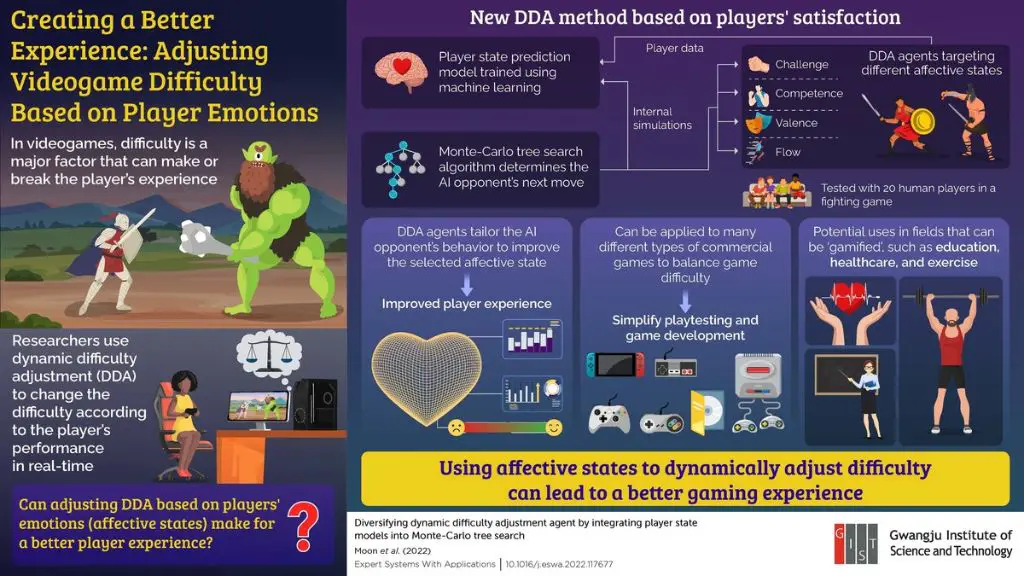
Overall, considering cognitive diversity when designing games allows more players with varied comprehension skills to enjoy the experience. Building in more flexibility and support opens gameplay to wider audiences.
Hearing Accessibility
Many video games rely heavily on audio cues and sound effects to convey important gameplay information. For deaf and hard-of-hearing gamers, lack of accessibility in these areas can make games difficult to play and enjoy.
A key component of deaf accessibility is providing visual alternatives for audio cues and information (Leahy-Baker, n.d.). Subtitles and closed captions allow deaf gamers to access dialogue, narration, and other audio elements of a game. Developers should ensure subtitles are comprehensive, accurate, and able to be customized for font style, size, and color.
Visual indicators can also substitute for audio cues signaling events, actions, or statuses in the game environment. Flashing cues or vibrations from the controller help alert deaf gamers to things happening off-screen or out of view (RIT, n.d.).
Allowing gameplay-relevant sound effects like footsteps to also produce visual cues enables important aspects of audio information to be accessible. Vibration feedback is another alternative for conveying audio cues through touch.
With thoughtful incorporation of visual cues, subtitles, and controller vibration, developers can make their games more inclusive for deaf and hard-of-hearing players.
Seizure Safety
Individuals with photosensitive epilepsy can experience seizures triggered by visual stimuli like flashing lights or certain moving patterns, especially at certain frequencies (Reddit, 2022). Game designers should be mindful of potential seizure triggers and provide options to help mitigate risks.
Flashing lights, repetitive patterns, or quick alternating animations can potentially trigger seizures in susceptible individuals (Game Accessibility Guidelines, 2022). Providing warnings about potentially problematic visuals allows players to make informed decisions. Design options like reducing contrast, disabling effects like screen shakes, or allowing players to skip sequences can help reduce risks.
While not foolproof, following accessibility guidelines and allowing players to customize settings makes games safer and more inclusive for those with photosensitive epilepsy (Game Informer, 2021).
Flexibility in Controls
Supporting alternate input methods like speech recognition, eye tracking, switch control and single button interfaces is crucial for making games accessible to players with motor impairments. According to the Control Guidelines on Accessible Game Design, “When customizable remapping isn’t possible, providing alternate control schemes is a good option too. Many new players and players with disabilities appreciate schemes that don’t require complex combinations of buttons.”
Full controller and keyboard remapping allows players to customize controls to their personal needs and preferences. As stated on Accessible.Games, “Both control schemes can also be mapped to one controller at the same time allowing two players to play with one controller. By including these control schemes by default, games empower more players to have agency over their controls.”
According to the Game Accessibility Guidelines, “More complex control schemes require higher degrees of both motor and cognitive dexterity. Providing simpler alternatives lowers barriers for many players with disabilities.” Flexible and customizable controls are key for creating an accessible gaming experience.
Difficulty Adjustments
Allowing players to adjust the difficulty is key for accessibility. Games should include multiple preset difficulty levels like easy, normal and hard. According to an article on Reddit, “Adaptive custom difficulties essentially break down different parts of the gameplay cycle and let you change their difficulty individually.” https://www.reddit.com/r/patientgamers/comments/113m1g5/adaptive_difficulties_are_a_dream_come_true/ This allows players to customize challenges to match their abilities.
Options to tweak difficulty include adjusting damage taken/dealt, enemy AI, puzzle complexity, reaction time required, etc. Providing granular difficulty settings empowers a wider range of players. As stated in a University of Washington article, “Accessibility features in software have become more frequent and adaptive hardware is being developed by mainstream game companies.” https://www.washington.edu/doit/growth-accessibility-video-games Overall, building in flexible difficulty levels helps make games inclusive for diverse skill sets.
User Testing
One of the most effective ways to test game accessibility is to conduct user research and playtesting with your target disabled audience. User research involves having actual players from your target demographic play your game and provide feedback. This allows developers to observe how disabled gamers interact with the game firsthand and identify any pain points or accessibility issues.
Playtesting sessions should include gamers with various disabilities such as blindness, low vision, hearing impairment, motor disabilities, and cognitive disabilities. Iterate on the game based on their feedback. For example, if visually impaired gamers have difficulty navigating the menus, you may need to increase the text size or add screen reader support. If mobility impaired gamers find certain controls difficult, try remapping commands or adding customizable controller settings.
As explained in this article on accessibility testing in video games, playtesting with disabled gamers allows you to view gameplay through their perspective and make the necessary adjustments to create a more inclusive experience. Focus groups, user interviews, and surveys are also helpful in soliciting direct suggestions from your target audience. Accessibility should be an ongoing process, as reiterated in this LinkedIn post, not just something tackled at the end. Build it into your development cycle with continuous user testing and feedback.
Conclusion
When designing pixel art games, developers must consider various accessibility needs in order to create an enjoyable experience for all users. As discussed, visual, motor, cognitive, and hearing impairments, as well as seizure disorders, can make standard games challenging or impossible to play. By building in flexible options like remappable controls, difficulty adjustments, color correction modes, text alternatives for audio, and warnings for flashing images, developers allow more people to partake in pixel art games.
Accessibility benefits not only users with disabilities, but all players. Features like subtitles, visual cues, and tutorials make games clearer and easier to understand. Remappable controls let left-handed players customize the interface. Colorblind modes open up the full palette of artwork. Difficulty levels allow every skill level to proceed through the game.
In summary, considering accessibility leads to a better user experience for everyone. With some thoughtful design choices and playtesting, pixel art games can be welcoming and enjoyable spaces for all types of players.
